Bitcoin Cryptocurrency Exchanges
Ledger Hardware Wallet For Bitcoin & Cryptocurrency Storage [REVIEW]

The Ledger Nano S is a hardware wallet, based on robust safety features for storing cryptographic assets and securing digital payments. It connects to any computer (USB) and embeds a secure OLED display to double-check and confirm each transaction with a single tap on its side buttons.
Unlike some other wallets, the Ledger Nano Scan be used to store varieties of cryptographic assets including:
Ethereum, Ethereum classic, Dash, Ripple, Stratis, ZCash, Litecoin, NEO, Bitcoin Gold, Bitcoin Cash, Viacoin, PoSW, ARK, Ubiq, Expanse, PIVX, Stealthcoin, NEO and ERC20 tokens.
Like most other hardware wallet, Ledger is compatible with all major operating systems including Windows, Mac, Linux, and Chrome OS, and Android.

To ensure maximum security while making transaction with the device, the seed word is only displayed to the user on the physical device, and the user needs to confirm or cancel any transaction by tapping the buttons of the device. So, even if your computer is hacked, the hacker won’t be able to transfer those cryptographic assets because they don’t have physical access to your Ledger Nano S.
Also, the Ledger Nano S is an Hierarchical Definition HD wallet, meaning you get a new receiving address each time you want to receive funds. Additionally, you can also sign a message using the Ledger Nano S to prove your ownership of the address.
Setting Up Ledger Nano S
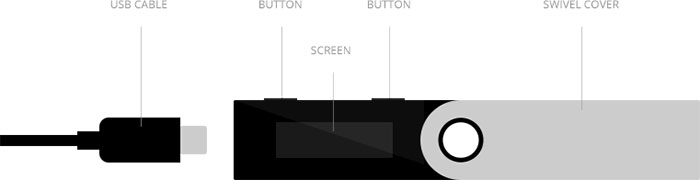
Set the Pin Code
As you would see, the device has no power button. To put on the device, you simply need to plug your Nano S with the USB cable on a computer, and disconnect the cable to turn it off.
Follow the instructions on the embedded small screen to set the pin code. Press both buttons on the device and choose either of the two options displayed on the screen:
- To configure a new device, with an original seed or
- Restore a configuration
If you want to create a new seed, select “Configure as new device” by clicking on the right button (above the check icon), else, if you want to import a seed you already have, click on the left button (above the cross), you will be prompted to restore a configuration. The next step is to choose a PIN code.
Note: You can choose to create a new wallet, or import a Bitcoin account or an Ethereum account. Whatever your selection, you just need to observe the on-screen instructions all along the process, selecting and validating with the two buttons above the display.
Backup the Recovery Phrase
Copy the sequence of numbers that appear in their order of appearance. This step is really important to guarantee you can recover anytime your wallet in case of loss or theft.
This step is important as this seed is the only proof of ownership and the backup of your wallet and funds. You must be careful to read and write each word correctly. If you make even one single mistake on a character, your seed would be false and you would not be able to recover your funds in case of need. It is highly recommended that you make use of the Recovery sheet provided in your box.
Once the full list of 24 words have been written down, you’ll be need to make verification of the copied seed phrase by comparing each word in the copied phrase with the displayed words by selecting the right ones that match with the ones you copied. You won’t be able to finish the configuration without confirming you copied the 24 words by selecting some of them as requested.
Install the Ledger Apps
Once your Nano S displays “Your device is now ready”, your Nano S is configured. Now you just have to install the Ledger Apps on your computer to use your wallet. Since the Nano S is a supports a variety of currencies, you can install several applications on it.
By default, your Nano S Bitcoin, Ethereum, and FIDO U2F applications already installed. Using the Ledger manager, you can add new applications not more than an overall of five (5) applications at a time to the device, and they can be removed or replaced at your convenience. Removing an application won't make you lose your coins, as you will be able to see your balance and transact as soon as the coin application has been installed again.
To install The Ledger Manager On your computer:
In your Chrome browser, go to the Chrome webstore and click on “Add to Chrome”
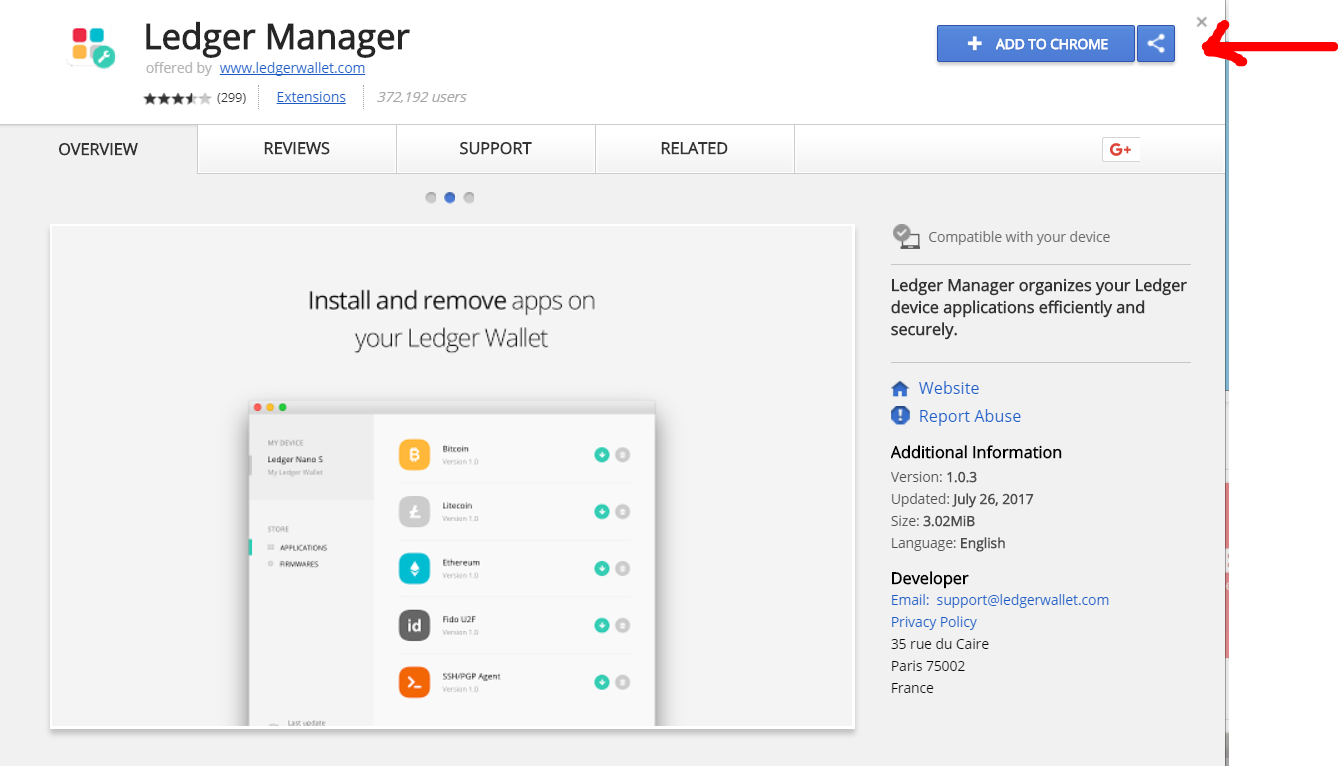
Launch the Ledger Manager after adding to Chrome.
In your Chrome browser, go to More tools > Extensions, scroll until you find the application and launch it
The Ledger Manager is a free app store, from where you can make updates, install and uninstall applications on the Nano S and the Blue. It doesn't manage your coins or launch your accounts applications.

After Launching the application, you’ll see the page as shown below:
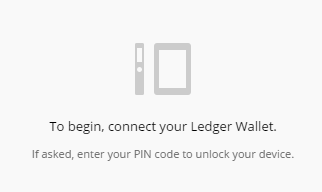
Then connect your Nano S to the computer using the provided USB cable. Enter your PIN, and stay on the dashboard. For each action made with the Ledger Manager, a confirmation will be required on your device as a signature.
- To install an application on your device, click on the green bottom arrow icon, and confirm the installation when required on your device.
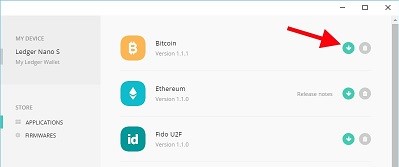
- To uninstall an application on your device, click on the bin icon.
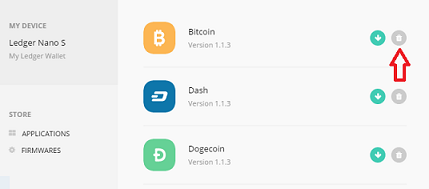
Now you can use your Nano S with your Chrome apps on any computer, even a compromised one, to send or receive payments. Each transaction will be verified on the embedded display, and validated with buttons.
SENDING/RECEIVING BTC WITH THE YOUR LEDGER NANO S
To Receive BTC with Your Nano S Device
Once your device is initialized, launch the Ledger Wallet Bitcoin Chrome application.
- Connect your Ledger device
- Enter your PIN code
- Open the Bitcoin application on your device
- Launch your Bitcoin Chrome application on your computer
- Click on “Receive”, a popup window opens
- Copy the “Bitcoin address” which is displayed, paste the address into the receiving wallet, and wait for confirmation.
To Receive BTC with Your Nano S Device
Once your device is initialized, launch the Ledger Wallet Bitcoin Chrome application.
- Connect your Ledger device
- Enter your PIN code
- Open the Bitcoin app on your Nano S (right click)
- Launch your Bitcoin Chrome application on your computer
- Click on “Send“, a popup window opens
- Fill in the required fields: amount, recipient address (you can paste or scan),
- Click on the “Send” button
- Authenticate the physical device
Press the right button (above the “V” check icon) to confirm once you have verified the details of your transaction are right and wait until your Chrome app displays “validated“.
Your transaction is validated and will be tracked on the Blockchain as soon as it is confirmed by miners in accordance with Bitcoin protocol.
Altcoin News
47% of Institutional Investors Interested in Digital Assets: Reveals Fidelity Research

It’s time to get hard-core bullish!
The latest report by the investment giant Fidelity that has entered the crypto space with its Fidelity Digital Assets has shared interesting and bullish research that states institutions are very much active in the crypto space and in the next five years, it will further increase.
Conducted by Greenwich Associates, the research took place between the period of November 2018 and February 8, 2019, that covered 441 institutional investors in the US. The time period involved is of importance here as well as this has been at the time when Bitcoin was already down about 70 percent and further dropped to its yearly low.
Institutions ‘overwhelmingly Favorable’ about Appealing Characteristics
The research finds that institutional investors are “overwhelmingly favorable” about the appealing characteristics such as technology and low correlations to other assets of the digital assets.
- About half of respondents (47%) appreciate digital assets as an innovative technology play
- 46% find digital assets’ low correlation to other assets among the most appealing characteristic
- Financial advisors (74%) and family offices (80%) view the characteristics of digital assets most favorably
Source: Fidelity Digital Assets
Four in Ten Open to Future Investment in Cryptos
The survey reveals that about 22 percent of institutional investors already have some sort of exposure to digital assets. Most of the investments have been made within the past three years only.
However, the future is bright as four in ten respondents say they are open to future investments in digital assets over the course of the next five years.
But what's most interesting is nearly half that is 47 percent of the institutional investors view digital assets as something that has a place in their investment portfolios.
In response to his huge number of institutional investors interested in cryptos, Bitcoin bull Tom Lee says, “@DigitalAssets (Fidelity) carries institutional credibility that will help many of these institutions to make that crossover.”
However, the preference to hold digital assets vary, with 76 percent of institutions survey stated security and safety as the most important considerations when considering custodian services.
The momentum is building!
The interest is ever growing from different fields as the company has been seeing interest from endowments, pension, foundations, and family offices over the past several months.
The research also reveals that institutions are more aware of regulatory and investment developments more than they were six or twelve months ago.
Bitcoin Cryptocurrency Exchanges
Bitcoin ATM: How To Use Crypto Automated Teller Machines?

Did you know that Bitcoin ATMs exist? And if you do, would you know how to use one?
If you’re unsure of either of these questions then you have come to the right place. In this guide, we’ll go over how to use a Bitcoin ATM and how to buy and sell Bitcoins using them. We’ll also go over some key factors on how to locate the nearest Bitcoin ATM near you.
But before all of this, it’s important to take you through a quick introduction of Bitcoin ATMs in general.
What Are Bitcoin ATMs?
Bitcoin ATMs are similar to traditional ATMs that print out fiat currencies. However, unlike traditional ATMs, Bitcoin ATMs let you withdraw Bitcoins instead of fiat dollars, yen, pounds etc. Some take step further by allowing you to convert Bitcoins into fiat currencies, and some work the other way too.
A key feature of Bitcoin ATMs is that they let you buy and sell Bitcoins without requiring any personal information. There is no KYC or AML compliance needed to operate a Bitcoin ATM, which can make them a great way to keep your identity private.
However, there are costs involved when using a Bitcoin ATM too. Bitcoin ATMs generally charge a fee of 7-10% for each transaction, which is money well spent by some people’s standards.
In order to use a Bitcoin ATM, you’ll need to find one first, which can be a challenging obstacle because of the spare numbers of Bitcoin ATMs.
How To Find A Bitcoin ATM Nearest To You
Using the Coin ATM Radar service, you can easily find the nearest Bitcoin ATM closest to your current location. This also allows you to search for Bitcoin ATMs in other neighbourhoods and even other countries if you plan to travel overseas.
Through using the Coin ATM Radar service, it gives you the following benefits:
- Find the nearest ATM on a map
- Search for the closest ATMs in your vicinity
- See all the relevant details about the Bitcoin ATM, including fees, limits, and type of ATM (buys and sells or buy or sell only)
- Get directions from your current location to the desired ATM
How To Use Coin ATM Radar Service
To use the Coin ATM Rader service, go through the following steps:
- Navigate to the Coin ATM Radar Service website and look at the live map that displays a list of ATMs that are in your present location
- Add your location and city and then click search ATMS
- Choose your nearest ATM and click on it to see the details
- Click ‘Get directions’ to get a Google maps overview for the location and directions
Now that you are aware of how you can find a Bitcoin ATM, let’s go over how to actually use a Bitcoin ATM for both buys and sells.
How To Buy And Sell Bitcoins Using An ATM
Selling or buying Bitcoins through an ATM is not always easy as there are various kinds of Bitcoin ATMs in circulation.
Below is a list for the different types of Bitcoin ATMs that you’ll see around the world
- Genesis1 Bitcoin ATM
- Satoshi1 Bitcoin ATM
- Satoshi2 Bitcoin ATM
- Lamassu Bitcoin ATM
- Lamassu with Santo Tirso
- BATM2 Bitcoin ATM
- BATM3 Bitcoin ATM
- BitAccess Bitcoin ATM
- BitXatm Bitcoin machine
- Robocoin kiosk
- Skyhook bitcoin machine
Do not let the above list intimidate you. There are numerous YouTube videos that you can access for free to give you an overview of how to use each Bitcoin ATM.
How To Buy Bitcoins Using The Genesis1 Bitcoin ATM
- Click on the Buy Bitcoin Button
- Then chose your coin, which in this case will be Bitcoin
- Scan your QR code
- Scan the QR code of your wallet
- Insert your money
- Then press finish
- Remember to take and check your receipt
How To Sell Bitcoins Using The Genesis1 Bitcoin ATM
- Select the withdraw cash option
- Select Bitcoin
- Then enter the amount that you wish to withdraw
- Send the desired amount of Bitcoin to an address or scan the QR code from your mobile wallet
- Take out your cash
- Again, remember to take a receipt and double check that you sent the right amount of Bitcoin and to the right address
Buying Bitcoins Using Lamassu Bitcoin ATM
- Scan the desired Bitcoin address
- Insert your dollar bills
- Select the send Bitcoins option
How To Buy Bitcoins using BitAccess Bitcoin ATM
- Select start
- Then enter your phone number (mobile) to continue
- Confirm the verification code delivered to your phone number
- Now scan the QR code of the Bitcoin address that you wish to receive your Bitcoin to
- Enter fiat dollars
- Now your coins will be sent if it is a valid Bitcoin address
Bitcoin ATM Summary
Operating a Bitcoin ATM is a simple case, as long as you are close enough to use one.
But a word of caution: some ATMs need you to scan your identity documents such as a passport or drivers licence. The ATM may also ask for a phone number to comply with KYC laws. However, this will generally only happen in the case of a large amount of Bitcoins.
As stated previously, there is not a huge number of Bitcoin ATMs to choose from and some of them can only be used to either buy or sell Bitcoins, as ATMs that do both are very hard to find.
To get around such hurdles, there are a few different kinds of Bitcoin ATMs that you can use to sell your Bitcoins that sit in a remote wallet You can then withdraw those coins for cash once the transaction completes from the nearest Bitcoin in your location.
A minority of ATMs even support Bitcoin virtual debit cards, which means you can withdraw fiat cash in case you need while overseas. This could help eliminate some of the stresses and troubles of exchanging your money while abroad.
Over the next few years, it’s likely that the quality and number of Bitcoin ATMs will increase and that we will witness different kinds of ATMs in various parts of the world, just like we saw with traditional ATMs.
Best Rated & Top Ranked
Crypto Checklist For Which Cryptocurrency Exchange Is Right For You

If you've done your homework on investing in cryptocurrency, you probably know that you need to choose an exchange to facilitate your transactions. Many are available to choose from, each employing a different fee structure, cryptos available to trade, and deposit mechanism. The list below details five of the most popular exchanges along with some of the pros and cons of each, enabling you to make an informed decision on which one you should use.
CoinBase

CoinBase, often recommended as a beginner's first cryptocurrency exchange because of how easy it is to use, has an extremely beginner-friendly interface. You can link a bank account or credit card to fund your transactions easily, and withdrawals may be paid to your bank or Paypal account, making cashing out hassle-free. Money deposited in your account is also insured, a feature that no other exchange can currently claim.
All of these conveniences come with trade-offs, however. The site charges transaction fees of up to 3.99% per trade on accounts funded with a credit card, and even bank-funded accounts are subjected to a relatively high 1.49% fee. CoinBase only trades in Bitcoin, Ethereum, Bitcoin Cash, and Litecoin, leaving more daring investors with limited selections. Finally, spending caps limit how much investors may spend on the site per week.
Gemini
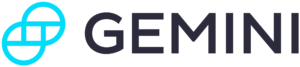
Investors interested in crypto is as a short-term investment opportunity, Gemini may be the exchange for you. The site charges minuscule transaction fees of a quarter of a percentage point per trade, with no added fees for deposits or withdrawals. This exchange also offers the convenience of linking a bank account to fund your crypto purchases with traditional currency. Users can start trading before their deposit clears, although they will not be permitted to cash out until it does.
The most significant downside is a stark lack of choice: only Bitcoin and Ethereum are available at the moment. There is also a $500 weekly spending limit that there is no way to work around, limiting the amount you can invest at a time.
Bittrex

Bittrex is a true cryptocurrency exchange with an interface that will feel immediately familiar to anyone who has traded stocks in matching pairs on a Forex exchange. It offers over 190 tokens to choose from, virtually ensuring that all altcoins are available. The site's fees are also very reasonable, matching Gemini's for most trades.
The most substantial negative for Bittrex is how intimidating a Forex system looks to somebody who has never used one. There is also no way to exchange fiat currency for crypto on the site, forcing users to have an account on another platform such as CoinBase or Gemini to purchase crypto for transfer to Bittrex.
BitStamp

BitStamp is sometimes referred to as Europe's CoinBase because it is the most popular, beginner-friendly exchange for the European market. Investments funded with a SEPA account have no deposit fee, a flat 0.90 EUR withdrawal fee, and affordable transaction fees. The platform offers affordable rates to users outside of Europe as well, but the greatest appeal here is for Europeans.
BitStamp has a fair selection, including Bitcoin, Ethereum, Ripple, and Litecoin. Users are advised to avoid their credit cards when funding their accounts. Transaction fees on credit card purchases range from 5% to 8% based on the amount of the deposit, and investors want no part of that.
Kraken
![]()
Kraken offers 16 tokens to choose from, including Z-Cash, Monero, Ripple, and Dash as well as industry stalwarts such as Bitcoin and Ethereum. It has a Forex-style interface comparable to Bittrex but allows users to link a bank account to fund their transactions as well. Fees vary based on the trading pair, but most are less than .36%. This platform supports advanced trading options such as leverage trades, stop limits, and conditional closes that make it ideal for the expert crypto trader.
Deposits need to clear before users can start trading (about one to five business days), with no option to lock in current pricing. Users must also provide their legal name, date of birth, country of residence, and phone number to make bank deposits or withdrawals.
Parting Words
The lack of customer support is a failing across all cryptocurrency exchanges right now, so bear that in mind if you have a problem. While all of the platforms above are trusted in the space, many others are plagued by hackers or set up as Ponzi schemes. BitConnect recently closed down amid allegations that it was more of a scam than a legitimate exchange, so make sure that you research any site thoroughly before funding any account.










